Why AI Image Refinement is a Game-Changer for Content Creators
July 23, 2025 by BrandForge AI Team
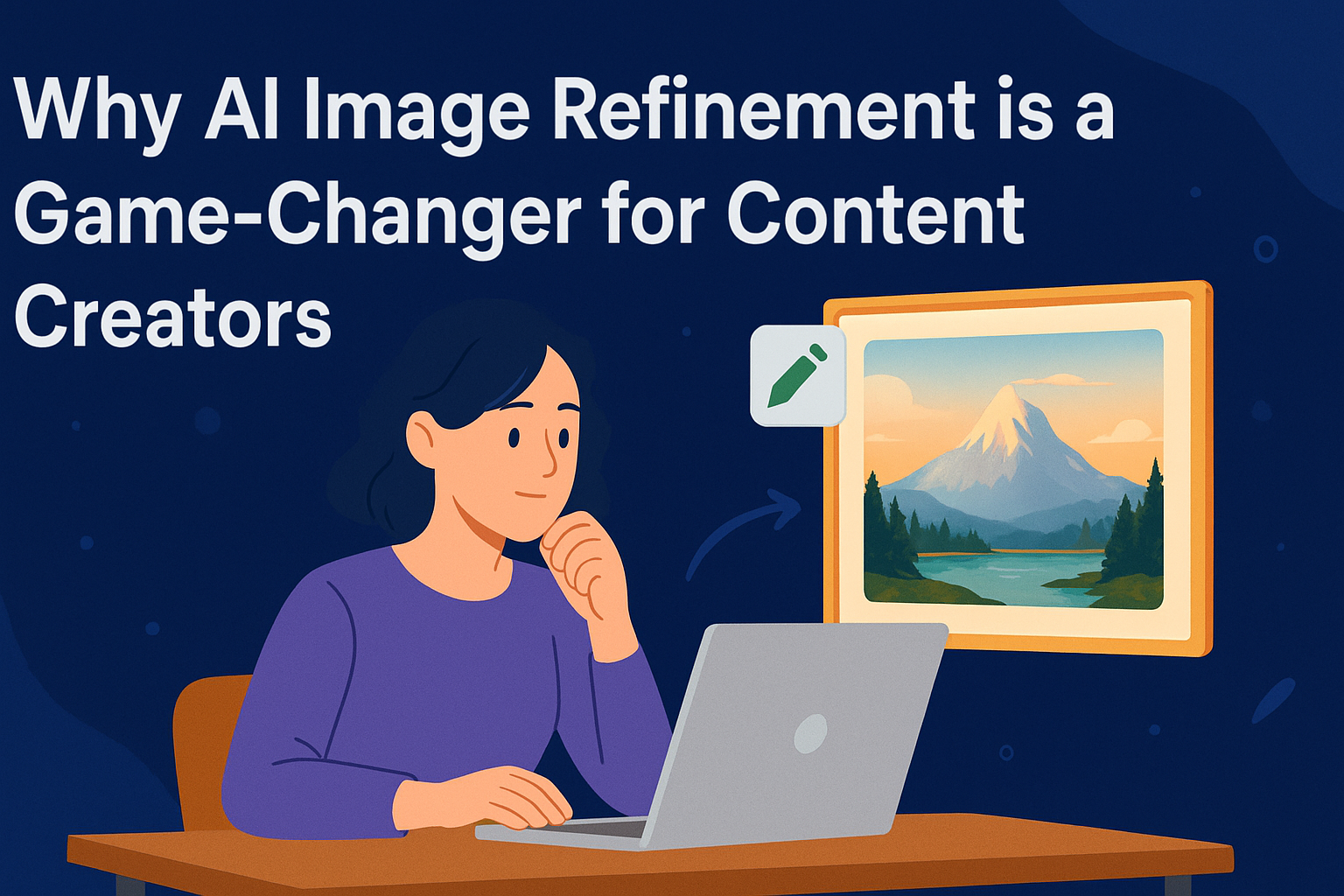
The End of "Good Enough": How AI Refinement Makes Every Image Perfect.
The first wave of AI image generation was impressive but frustrating. You'd describe what you wanted, cross your fingers, and hope the AI got it right. If it didn't? Start over from scratch.
Those days are over.
The Problem with "One-Shot" AI Generation
Traditional AI image tools work like this: you write a prompt, the AI generates an image, and that's it. You either love it or you don't. If you want changes, you're back to square one with a new prompt, hoping for better luck.
This approach has several problems:
Lack of Control
You can't fine-tune specific elements. If the AI generates a beautiful landscape but the sky is too bright, you can't just adjust the sky—you have to regenerate everything.
Wasted Time and Resources
Every new generation costs time and credits. When you need 10+ attempts to get something close to your vision, costs add up quickly.
Creative Limitations
You're limited by your ability to describe exactly what you want in a single prompt. Complex visual ideas often require iteration and refinement.
Inconsistent Results
Even slight prompt changes can produce completely different images, making it hard to maintain visual consistency across your content.
Enter AI Image Refinement
AI image refinement changes everything. Instead of starting over, you can iteratively improve any image with simple, natural language instructions.
Here's how it works:
Start with Any Image
Whether it's AI-generated, uploaded, or even a rough sketch, refinement can work with any starting point.
Make Specific Changes
Instead of regenerating everything, you can target specific elements:
- "Make the background more dramatic"
- "Add steam rising from the coffee cup"
- "Change the lighting to golden hour"
- "Remove the person in the background"
Build on Previous Versions
Each refinement builds on the last, allowing you to gradually perfect your vision without losing what's already working.
Maintain Version History
Don't like a change? Revert to any previous version instantly. No work is ever lost.
Real-World Impact: Case Studies
E-commerce Product Photography
Challenge: Sarah runs an online jewelry store and needed product photos that matched her brand's elegant aesthetic.
Before Refinement: Generated 15+ different product shots, none quite right. The lighting was either too harsh or too soft, backgrounds didn't match her brand colors.
With Refinement: Started with one decent generation, then refined:
- "Soften the lighting on the jewelry"
- "Change background to warm cream color"
- "Add subtle reflection under the ring"
- "Increase the sparkle on the diamond"
Result: Perfect product photo in 4 refinements instead of 15+ regenerations. 70% time savings and much better final result.
Social Media Content Creation
Challenge: Marcus, a fitness coach, needed engaging workout images for his Instagram posts.
Before Refinement: Struggled to get images that looked natural and motivating. Generic gym photos didn't match his outdoor, functional fitness approach.
With Refinement: Started with a basic workout image, then refined:
- "Move the workout to a park setting"
- "Add morning sunlight filtering through trees"
- "Make the person look more focused and determined"
- "Add subtle motion blur to show movement"
Result: Authentic-looking fitness content that perfectly matched his brand. Engagement increased 40% compared to stock photos.
Marketing Campaign Visuals
Challenge: A tech startup needed hero images for their app launch campaign that conveyed innovation and simplicity.
Before Refinement: Went through dozens of generations trying to capture the right mood. Images were either too complex or too generic.
With Refinement: Started with a clean tech workspace image, then refined:
- "Add subtle blue accent lighting"
- "Make the phone screen show our app interface"
- "Simplify the background elements"
- "Add a sense of forward motion"
Result: Campaign visuals that perfectly captured their brand essence. Campaign performed 60% better than previous launches.
The Psychology of Iterative Creation
There's something powerful about being able to refine rather than restart. It mirrors how humans naturally create:
Builds Creative Confidence
When you know you can adjust anything, you're more willing to experiment and take creative risks.
Reduces Decision Paralysis
Instead of trying to get everything perfect in one prompt, you can start with "good enough" and improve from there.
Enables True Collaboration
You can work with the AI as a creative partner, building ideas together rather than hoping it reads your mind.
Matches Natural Workflow
This is how designers actually work—starting with concepts and refining until perfect.
Technical Advantages
Beyond the creative benefits, AI refinement offers technical advantages:
Consistency Preservation
When you refine an image, the overall composition and style remain consistent. You're not starting from scratch each time.
Efficient Resource Usage
Refinements typically use fewer computational resources than full generations, making them faster and more cost-effective.
Quality Control
You can make targeted improvements without risking the elements that are already working well.
Scalable Perfection
Once you've refined an image to perfection, you can apply similar refinement patterns to other images in your set.
Best Practices for AI Image Refinement
Start Simple
Begin with basic generations and refine gradually. Don't try to get everything perfect in the first shot.
Be Specific
Instead of "make it better," use specific instructions like "brighten the subject's face" or "add more contrast to the sky."
Use Version History
Don't be afraid to experiment. You can always revert to a previous version if a refinement doesn't work.
Think in Layers
Consider your image in layers—background, subject, lighting, effects—and refine each layer separately.
Save Your Winners
When you achieve a great result, save both the image and the refinement steps that got you there.
The Future of Visual Content Creation
AI image refinement represents a fundamental shift in how we create visual content. We're moving from:
- Prompt engineering to collaborative creation
- One-shot generation to iterative improvement
- Generic outputs to personalized perfection
- Technical barriers to creative freedom
This isn't just about better images—it's about democratizing professional-quality visual content creation.
Getting Started with AI Refinement
If you're ready to experience the power of AI image refinement:
- Start with any image that's close to your vision
- Identify specific elements you want to change
- Use natural language to describe your desired changes
- Iterate gradually rather than making dramatic changes all at once
- Experiment freely knowing you can always revert
The future of content creation isn't about getting lucky with AI generation—it's about working collaboratively with AI to achieve your exact creative vision.
Ready to stop settling for "good enough" and start creating exactly what you envision? The age of AI image refinement is here, and it's changing everything.